
This TSGC Design Challenge Team Notebook is a reference manual that should prove helpful to each team from the beginning to the end of their participation in the Design Challenge program. Additional forms, applications, and samples may also be available online.
Please contact TSGC at designchallenge@tsgc.utexas.edu with any questions.
To see previous years’ materials, click here to see previous teams.
Click below to jump to a desired section:
Program Summary
A team of 3-6 students choose a project with their Faculty Advisor and complete the Application process. Once accepted by TSGC, the members work through Team Organization, contact their NASA Mentor, and begin submitting weekly Tuesday Tag-Ups. Throughout the semester the team will work towards accomplishing the milestones listed in the Timetable below, with potential help from Collaborators and Field Experience.
The team will first work on Level 1 (patch design, profile text, photos), then Level 2 (midterm report), then Level 3 (video), Level 4 (poster), Level 5 (Showcase event), and finally Level 6 (final report). Funding may be earned, received, and spent by the team for the project throughout the semester (Funding – Team Earnings); these are fixed amounts; TSGC does not reimburse for expenses. At the Showcase, the teams will receive feedback and compete for scholarships (Funding – Scholarships). Teams are required to participate in Outreach to enhance their STEM experience. Weekly status updates are submitted as Tuesday Tag-Ups. Formal reports throughout the semester should follow the Writing Guidelines.
Please contact designchallenge@tsgc.utexas.edu with any program questions.
Timetable (Deadlines for Level Milestones)
| Level 1 | Level 2 | Level 3 | Level 4 | Level 5 | Level 6 | |
|---|---|---|---|---|---|---|
| Applications accepted through | Team Profile | Midterm Report | Video | Poster | Showcase | Final report |
| Monday, Jan. 27, 2026 | Friday, Feb 13 | Friday, Mar 13 | Friday, Mar 27 | Tuesday, Apr 7 | April 13-14 | Friday, May 8 |
| Submit weekly Tuesday Tag-Up reports from Level 1 through Level 5 | ||||||
Project Topics
The topic list is revised each semester. See the TSGC website or contact TSGC for the latest list of open topics.
Students and faculty are responsible for checking ABET requirements if the Design Challenge project will be applied toward a class in a degree program with ABET accreditation.
Eligibility
Summary: Teams are formed from 3-6 undergraduates from TSGC member institutions. At least half of the team members must be U.S. citizens.
Undergraduates: All undergraduate students currently enrolled at a TSGC academic affiliate institution (community college or university) are eligible to apply. See the membership list at http://www.tsgc.utexas.edu/members/.
Teams must consist of 3-6 undergraduate students to apply. Graduate students with an interest in including one of the research topics as thesis or dissertation research should contact TSGC to apply separately for a possible Design Challenge Fellowship.
All team members must meet the eligibility requirements for the call and institution in which they are enrolled and must meet NASA requirements for the design topics. Each eligible student may only participate on only one team. Faculty may support more than one team.
Citizen Considerations:
- Some NASA topics may be restricted to U.S. citizens. Check each topic description for any restrictions.
- For site visits, NASA and contractors may limit access to US citizens only.
- TSGC funding is restricted to U.S. citizens, although teams may include non-citizens if the topic allows.
- At least half of the team members must be US citizens.
- Non-citizens are ineligible for scholarships.
Continuing Projects:
- Students may participate in Design Challenge for as long as they have undergraduate status and meet other eligibility requirements.
- New teams may expand, revisit, or redirect the work performed by a previous team.
- Selection of a two-semester project does not guarantee continuation for a second semester. Continuation depends upon:
- Successfully completing all milestone levels for the first semester to the satisfaction of TSGC, Faculty Advisor, and Mentor.
- For dual-program topics, successfully being selected by NASA for continuation (e.g., NASA SUITS, Micro-g NExT, ORBIT, BIG Idea Challenge)
- Funding availability: any government shutdown or federal or university budget delay will impact TSGC funding and could impact timeliness, availability, and amount of team earnings and scholarship dollars, as well as the number of teams selected. Federal funding is not guaranteed.
Funding
Teams earn funding for completing the level milestones. Teams earn a flat dollar amount and are not reimbursed for specific costs. Funding is to be used for both project design and for attending the Showcase event in person (transportation, housing, and meals). See the “Funding – Team Earnings” section below.
Team funding will be $1200.
Funding is paid by TSGC to the team’s department. For complete details, please see the Funding sections below.
For teams located at the University of Texas at Austin, the funding process may be different. Contact TSGC with any questions.
Important notes:
- The Showcase presentation event is planned as an in-person event near Houston. Plan for an afternoon start on Day 1 and a finish around 5 PM on Day 2.
- Any health regulations that may apply to Showcase will be conveyed with the event registration announcement. The health and safety of all personnel remain paramount. Please follow appropriate health recommendations and use your discretion on whether to attend in-person events. A virtual Showcase may be held in place of the in-person event if regulations or conditions prohibit meeting in person. Virtual pathways are allowed for Team members to meet and work together with their Faculty Advisor, Mentor, and Collaborators, and to perform Outreach.
- Any government shutdown or federal or university budget delay will impact TSGC funding and could impact timeliness, availability, and amount of team earnings and scholarship dollars, as well as the number of teams selected. Federal funding is not guaranteed.
Application
The application communicates a new team’s intention to work on a particular topic and, along with their curriculum vitae (CV), introduces the team to TSGC.
Not all teams that apply are accepted. Space each semester is extremely limited. Priority is given to senior-level capstone classes. Other considerations include maximizing the number of schools and topics, and limits to the number of teams each mentor can support. Additional considerations and restrictions may apply.
New Teams
Submit the application form electronically. For the online application, the Team will need to collect and decide this information:
- Institution (College/University)
- Team Name (make up a creative name)
- Project Duration (1 or 2 semesters)
- Three topic choices (in order of preference)
- Note: Historically about two-thirds of teams accepted into the program get their first choice and most others their second choice
- Course Number and Title (if class is for credit)
- Faculty Advisor information (name, email, phone, department)
- Department Chair (name, email)
- Department Accounting Contact (name, email)
- Team member information (3 to 6 students)
- Name, email, birthdate, major, academic level, citizenship (at least half of the team members must be US citizens), hometown, team role (team leader, deputy leader, or team member)
- Optional for NASA reporting: gender, ethnicity, race, and if any of the following apply: disabled, veteran, first-generation college student.
Returning Teams
Teams approved by TSGC to continue for a second semester will email designchallenge@tsgc.utexas.edu to confirm their intention to return to the program and will provide information for any team member changes.
Responsibilities
After notification of acceptance, teams should:
- Review the Level milestones in this Team Notebook
- Begin weekly Tuesday Tag-Ups with Faculty Advisor, Mentor, and TSGC as recipients
Level 1: Profile, Photos, and Patch
The first deadline for each team is to submit Team Profile text, Team Photos, a NASA photo release form, and the Team Patch. TSGC will use your Profile, Photos, and Patch to create the Team Profile Page and other promotional materials that will be shared at the Design Challenge Showcase event.
Team Profile
Teams will upload approximately 400 words (plain text only) of team information including project design goals; team members’ goals, hobbies, plans, etc.; background on your team’s name and patch design; and any other trivia you wish to share.
- Please use this filename convention: Filename: TeamProfile-Institution-Team.txt or .docx
- For example profiles, see the sample Team Profile pages on the website here. Please do not create this profile page, only send the profile text.
Team Photos and Media Releases (NASA Gateway account)
Teams will upload a group photo of the entire team. Submit photos as EPS, JPG or TIFF files only.
- Please use this filename convention: TeamPhoto-Institution-Team.jpg
To complete the Media Release, students must create a NASA Gateway account. See the instructions here: Create Student Profile NASA STEM Gateway Instructions-rev2023_12_05 (utexas.edu)
Team Patch
See the Patch Design section for an explanation of the patch and its purpose. For the patch, please use this filename convention: Patch-Institution-Team.EPS or .JPG or .TIFF.
Returning Teams
Teams continuing for a second semester may upload new information if there are any team member changes or as desired. Otherwise, to complete Level 1, please send an email to TSGC indicating that there are no changes.
Level 2: Midterm Report
The Level 2 milestone is the Midterm Report. Design concepts take shape for first-semester teams, customer (Mentor) needs are addressed, and a method of own-selection is implemented. Second-semester teams are fine-tuning designs and constructing models or prototypes. For the midterm report, please use this filename convention: Midterm-Institution-Team.pdf
New Teams
- Follow the Writing Guidelines
- Use quantifiable requirements/constraints to demonstrate customer needs
- Profile concept variants and determine concept feasibility/down-selection
- Consider safety and risk factors
- Incorporate visual elements to communicate concepts to reader
- Adjust project timeline and budget plan
- Appendices (examples):
- Pugh Chart/decision matrix
- Budget Report
- Computer code
- Schematics
- Team Trip Record (Field experience, if completed)
- Outreach report (if completed)
- Others as needed
Returning Teams
- Follow the Writing Guidelines
- Provide an update on project status
- Discuss any issues and modifications
- Report testing data and preliminary results
- Estimate actual cost to develop for production
- Adjust project timeline as needed
- Appendices as needed
Note concerning Class Reports: Design Challenge requirements are not intended to cause students to duplicate work. Teams required by their instructor to submit a Midterm Report in a specific format may submit a copy of that report in lieu of the Design Challenge-style Report, as long as all necessary information is included or added. Contact TSGC with any questions.
Level 3: Video
Level 3, 4, and 5 marks the end of the semester’s major work: design-related activities come to a close, testing and data collection are completed, and conclusions are drawn. Final results are prepared and delivered via a video, poster, and oral presentation for the Design Challenge Showcase.
All Teams
- Upload your team video
- Team Video is a short advertisement or pitch for your project and must be between 60 and 90 seconds in length.
- See the TSGC Design Challenge YouTube Channel for examples:
- At the end of the video, record the team saying, “We are NASA Space Grant!”
- Must be in MOV, MPG, or MPEG4 formats; 10 GB limit
- Use this filename convention: Video-Institution-Team.MOV or .MPG or .MPEG4
Video Review
All Showcase participants and TSGC guests will have the opportunity to review team Videos online before, during, and after the Showcase event.
Video
- Teams are allowed 60-90 seconds for their video which will be posted online and shown at the Showcase.
- As best as you can, try to have all team members speak. We wish all students to have the opportunity and experience of presenting. At the end of the video, record all members on screen saying, “We are NASA Space Grant!”
- Videos will be archived on the TSGC Design Challenge YouTube page.
Level 4: Poster
All Teams
- Upload a virtual poster
- Convert your file to Adobe PDF format
- Use this filename convention: Poster-Institution-Team.pdf
Poster
- Each team’s poster display will profile the project with textual and visual information.
- It should be an easy-to-follow summary of the project for those unfamiliar with the topic.
- Photos of models, prototypes, schematics, etc. are strongly encouraged
- At least one student’s email should be included as a contact for any questions.
- Print and mount your poster for display at the Showcase event. It is fine to make corrections or modifications after turning in the electronic version. Please send any updated versions after Showcase for archival purposes.
Poster Review
All Showcase participants and TSGC guests will have the opportunity to review team Posters online before, during, and after the Showcase event.
Level 5: Showcase
The Design Challenge Showcase is the culmination of the project and offers teams the opportunity to present their projects to NASA personnel and academic and industry partners. Showcase provides teams with a formal venue where they can display and discuss their design efforts and accomplishments.
Team Participation
- All team members should join the Showcase event in person (or online if virtual) for the entire event.
- If any team member has a conflict, please inform TSGC as soon as possible.
- Registration for Showcase will occur approximately 3 weeks before the event.
- After all teams have confirmed registration, the presentation schedule will be finalized, and a Showcase Registration Information Packet will be sent out providing complete details of the event.
Team Presentation Components (3 parts)
- Video (60-90 second advertisement)
- Videos will be posted online and shown at the beginning of the Showcase.
- Poster
- Part of the team’s table display (printed) during the in-person Showcase. TSGC will also make posters available for viewing online.
- Oral Presentation
- 10-minute talk performed by the team in person at Showcase.
Team Presentation Details
Video
- Teams are allowed 60-90 seconds (1-1.5 minutes) for their video which will be played by TSGC at the beginning of the Showcase. Keep within that time limit.
- See example videos on the TSGC YouTube page. Note that past videos may be either short (60-90 seconds) or long (10 minutes) formats.
Poster
- Each team’s poster display will profile the design project with textual and visual information.
- It should be an easy-to-follow summary of the project for those unfamiliar with the topic.
- Photos of models, prototypes, schematics, etc. are strongly encouraged.
- At least one student team member’s email contact should be included for questions.
TABLE DISPLAY for in-person Showcase:
- Print your poster or adapt the content for display at the in-person Showcase event.
- Poster boards are not provided; please mount your poster for display. One easel and one table are provided to each team.
- Any corrections or modifications made after turning in the electronic version are fine to make and will be accepted electronically after Showcase for archival purposes.
Oral Presentation
- Teams are allowed 10 minutes for their talk plus 5 minutes for a question & answer (Q&A) period afterwards.
- Speaking roles should rotate through all team members.
- For an in-person Showcase:
- Slides are loaded onto the presentation computer on the morning of the presentations.
- Teams may use available TSGC laptops (Mac or Windows) or bring their own to use.
- Schedule: The total number of teams participating this semester may impact the presentation schedule and allotted presentation time. More details with times will be provided after Showcase registration, approximately 2 weeks before the event. Please contact TSGC as soon as possible with any scheduling constraints.
Presentation Tips
- Keep slide content simple and easy for the audience to read.
- Bullet the main points to be addressed.
- Try to limit each slide to 5-6 bullets, and each bullet to 8-10 words.
- Use plenty of visuals (photos, graphs, drawings) to enhance ideas presented.
- Allow time to cover background material. Most of the audience is new to your topic.
- Text should be large enough for the audience to read, about 24-point font (30 or larger for titles, no smaller than 20 for sub-bulleted information).
- Consider the effect of color and layout on the audience.
- Dark background with a light text shows up best in meeting rooms.
- Speakers should not read from the slides but should use the bullet points to recall details and descriptions of the topic being presented.
- Avoid slides with too much information. If the material is necessary to show on the screen, use two sides instead of crowding information onto one.
- Estimate that initially your team’s presentation will run long and practice until you can deliver it within the time limit.
- Practice. Practice. Practice.
Audience
Teams can expect an in-person audience of 100-150 people that includes the NASA JSC community, academic and industry partners, TSGC representatives, educators and other invited guests, other student teams and their Faculty Advisors and Mentors.
Awards
TSGC presents competitive awards (Scholarships) to the top design teams based upon judges’ scores. Several NASA, TSGC, faculty, and other professional audience members will act as professional judges. Additionally, teams will provide feedback and score each other on the Posters and Videos using a simplified judging rubric. All scores are normalized. High and low scores for each team are dropped. Finally, an aggregate score recognizes the top overall design teams with scholarship awards. See the sample scoring rubrics below.
| POSTER / VIDEO | Low – Avg – High | ||||
| Visual: Legible Text & images, acknowledgements & references, organization, grammar and creativity | 1 | 2 | 3 | 4 | 5 |
| Background: Project background and research goals clearly explained | 1 | 2 | 3 | 4 | 5 |
| Trades: Design trades support goals and decisions are clearly explained | 1 | 2 | 3 | 4 | 5 |
| Technical: Team technical understanding demonstrated, work technically sound | 1 | 2 | 3 | 4 | 5 |
| Results: Significant and convincing conclusion, Design Challenge met | 1 | 2 | 3 | 4 | 5 |
| Future: Future work or direction described | 1 | 2 | 3 | 4 | 5 |
| Q&A: Good Q&A responses | 1 | 2 | 3 | 4 | 5 |
Level 6: Final Report
The final team milestone for each semester is the Final Report. This report should build upon the Midterm Report and should cover all materials generated. Feedback from the Showcase experience should be incorporated.
- First-semester teams show how customer (Mentor) needs were addressed, how a method of down selection was implemented, and convey plans for finishing the project next semester.
- Second-semester teams and single-semester teams should include all materials generated for the project into a comprehensive final report.
- for the final report, please use this filename convention: FinalReport-Institution-TeamName.pdf
All requirements must be completed to the satisfaction of TSGC as outlined above to qualify for team earnings (Funding) and awards (Scholarships).
Following submission of the Level 5 Final Report, the team Faculty Advisor may invoice TSGC for the team earnings. If your academic institution’s semester closure schedule will prevent the timely submission of the team’s invoice, please contact TSGC as soon as possible to make other arrangements.
Note: Each semester, for NASA reporting purposes, TSGC needs the Faculty Mentor to provide a cost share estimate for his/her work with the Design Challenge team. A line for this purpose is included on the team invoice form.
Note concerning Class Reports: Design Challenge requirements are not intended to cause students to duplicate work. Teams required by their instructor to submit a Final Report in a specific format may submit a copy of that report in lieu of the Design Challenge-style Report, as long as all necessary information is included or added. Contact TSGC with any questions.
Funding – Team Earnings
How to Receive Funding
- When a new team is accepted into the Design Challenge, TSGC sends a notification letter to the Team and Faculty Advisor.
- A “TSGCSponsorship Agreement Form” must be in place between your institution and TSGC at The University of Texas at Austin. If your institution does not yet have an agreement in place, TSGC will notify the Team and Faculty Advisor. Contact TSGC to learn more.
- With the agreement in place, the Faculty ADvisor may submit an invoice to TSGC for the semester team earnings ($1,200).
- If a team does not complete a Level Milestone, they may be dropped from further participation in the program.
- TSGC authorizes payment to the team’s department. TSGC does not reimburse personnel directly for expenses.
- The Team and Faculty Advisor may get reimbursed for travel and project expenses through their department.
How Do Team Earnings Work?
- Project/Travel Funds: To retrieve the earnings, TSGC must receive a signed invoice from your institution from the team’s Faculty Advisor, department accountant, or university contracts contact. A sample invoice will be emailed to the team or contact designchallenge@tsgc.utexas.edu for a copy.
- Rules of use: NASA is a federal agency; therefore, some restrictions exist on how team money may be spent or distributed. For example, the following expenditures are generally considered allowable:
- Reference materials, software, team travel, equipment rental, display materials, meeting expenses, postage, model materials, registration fees.
- And these expenditures are not allowed:
- non-project travel, regular meals, entertainment, alcohol, activity fees, and personal use.
- All funds received from TSGC must be used for the direct purpose of addressing the Design Challenge topic.
- Funds remaining at the completion of the team’s participation will remain with the Faculty Advisor and may be spent at his/her discretion
Important Notes
- TSGC does not reimburse team members directly. TSGC pays your department, then you go through your standard departmental reimbursement process for any expenses incurred.
- The team may plan a budget of $1200 which is designed to encompass construction and travel costs. An estimate of the projected hotel group rate is $135 per room. Your department accounting office can help with estimating mileage and other costs.
- Team members are cautioned against using their own money to pay for project expenses. Ask your Faculty Advisor if the department may be able to advance funds until the team funds transfer from TSGC to your department. Understand that university paperwork may move slowly, and reimbursement may take longer than your budget can spare.
- Your department accountant has no idea how much money the team has earned – or what a Level award is – but does know how to get the money to pay for your project. Work closely with this person to establish a team account and budget.
- Budget carefully. TSGC is not responsible for covering team over-expenditure.
- Save receipts to be reimbursed by your department. TSGC requires a single invoice from your department with total team earnings each semester, not expenditures.
- Get to know your department accountant who is responsible for processing your travel paperwork and managing the team account.
- Your Faculty Advisor or department accountant has knowledge of what type of spending is considered eligible for reimbursement. Always check your institution’s rules for reimbursement before spending.
- Funds from TSGC are for the sole use of the team members and the Faculty Advisor.
- Avoid paying unnecessary taxes. Universities are exempt from paying certain kinds of sales and hotel taxes. Talk to your department accountant about what supply and travel costs are tax exempt. TSGC will include a tax-exempt form in your packet for the Showcase hotel.
- Any federal budget delay or government shutdown will impact TSGC funding and could impact timeliness, availability and amount of team earnings and scholarships. Federal funding is not guaranteed.
FAQ
Q. Where does the money come from?
Space Grant funding is appropriated annually in the federal budget by Congress, then passes from NASA’s Office of STEM Engagement to TSGC. The official term for this is a federal pass-through grant. TSGC delivers the money that your team earns to your department by way of an award agreement between your institution and TSGC (located at the University of Texas at Austin).
Q. How does the money get to the team’s institution?
At the beginning of the semester, TSGC will send the Design Challenge acceptance letter to your team’s Faculty Advisor, who will pass it on to your department’s accountant. In most cases, this letter paves the way for the Faculty Advisor to set up a team account. Note: Teams from the University of Texas at Austin have a different process.
Q. We’ve finished and are under budget. How can leftover funds be used?
Any team earnings remaining at the end of either semester may be used at the discretion of the Faculty Advisor. Here are some examples of how faculty have put surplus earnings to good use:
- For next semester’s team expenses or for next year’s Design Challenge team
- To help with travel expenses to present the project at a conference
- End of semester team celebration
- Distributing leftover funds as scholarships to the team members
- Software, hardware, books, or lab equipment for classroom use
Policies vary by institution, so don’t assume that because one institution spent funds in a particular way that your institution will allow the same thing. Check with your department first.
Q. Can I use funds to purchase a (suit/haircut/car tires/etc.) for Showcase?
No. Only project-related expenses are allowed from team earnings. Your department may help the team secure a rental car and this can be charged to team funds. (Note, however, that any scholarships that the team members may earn at Showcase are personal funds and therefore unrestricted in their use.)
Q. Why do we have to use our own credit cards to pay for our Showcase expenses?
Typically when on university travel, expenses are paid with a personal credit card and reimbursement is received later after submission of a travel expense form and receipts to your department. Do not submit receipts to TSGC. TSGC is able to set up the group rate at the hotel but cannot directly pay or reimburse for the rooms. Contact your Faculty Advisor to see if your department can book the rooms for your team or provide a cash advance.
Q. What happens if we go over budget?
The consequences are up to your department. Only your department can reimburse you for team expenses, TSGC cannot. If you paid for any expenses out of pocket, you may not be able to get reimbursed. Check with your Advisor before spending funds.
Have other funding questions? Please contact designchallenge@tsgc.utexas.edu.
Funding – Scholarships
Top teams are recognized for exceptional work at the Showcase event and these awards make up a competitive component of program participation. Showcase awards are provided directly to team members as scholarships and are therefore not restricted in manner of use. Award amounts may vary significantly each semester and are limited by the level of TSGC scholarship funding available. NASA funding for scholarships are restricted to US citizens only.
The highest award is for the Top Design Team, based on the sum of team achievements. What criteria determine the Top Design Team? Most importantly is the team’s placement in Showcase judging categories. Other factors may include design characteristics, administrative details (meeting deadlines), reviewer feedback, design innovation, and overall success of the project.
How Does Scholarship Funding Work?
- If your team earns scholarship awards at Showcase, team members will be sent a “Scholarship Forms” instruction packet (US citizens only)
- This packet provides TSGC with information necessary for the disbursement of scholarship funds.
- Each team member must submit a completed “Scholarship Forms Packet” to TSGC before scholarship funds can be distributed. All forms and documents must be submitted in a timely manner.
- Any federal budget delay or government shutdown will impact TSGC funding and could impact timeliness, availability, and amount of scholarships. Federal funding is not guaranteed.
Team Organization
Finding the right students to comprise the design team can be a very challenging aspect of the program. Sometimes the team members are assigned to work together by the course instructor; other teams are self-selected. However the student teams are put together, they are a group of individuals who may not be used to working closely alongside others. Learning to draw upon each team member’s strengths while maintaining good group dynamics is critical to team success.
NASA has a strong history of putting successful teams together to accomplish a
monumental goal. Experts in team organization offer the following tips on getting a student design team off to a good start.
Get Acquainted. Make an effort to get to know each other and learn what each team member brings to the table. Meet outside class to watch a space-themed movie like Apollo 13, Gravity, or The Martian. Discuss the teamwork that was necessary to reach a successful conclusion.
Establish Group Goals. Sometimes the “big picture” can overwhelm less experienced team members. Use Design Challenge milestones to help the team set incremental goals.
Strike an Expectation Agreement. The team, as a group, will not be successful if team members don’t agree on what is to be expected from individuals and the group as a whole. It works best if expectations are established early:
- What is expected from each team member?
- What level of participation is required from each member to guarantee success?
- How do you identify and what happens if expectations are not met?
Establish Roles for individual team members and set expectations for each. Read through the list of milestones to see if specific requirements suit the talents of someone on the team. After a Team Leader and Deputy team Leader are identified, assign other roles to lead communication, track the budget, take photos, proofread, program, contact Collaborators, plan the Field Experience, Outreach, etc. Members may have multiple roles.
Be organized. Although each team designates a Team Leader, a single person cannot get the team through successful project completion alone. Every person in the group will need to devote substantial time and effort to the project.
Communicate. Make sure everyone knows what’s going on with the team and the design. The team leader is usually the primary contact between the team members and with TSGC, Faculty Advisor, Mentor and others. An alternate member or a “Communication Officer” may serve instead or as a backup.
Address Problems Early. Keep your Faculty Advisor informed of any team problems, and keep your Mentor informed of any technical issues. Plan a strategy for addressing problems to keep them from impacting the team’s long-term design effort.
Faculty Advisor
Each team is required to have a Faculty Advisor to oversee team progress and to advise the team. This is an easy requirement to fulfill since most teams are already enrolled in a course led by a member of your institution’s faculty. Teams should work efficiently with their advisor, since working with the Design Challenge team will add a time commitment to the advisor’s already busy schedule.
| Advisor Role | Expectations |
| Faculty Member | Instructor of an organized course or independent study Assures the team is academically capable and prepared Facilitates team mentor communication for discussion of scope of research and Mentor’s expectations |
| Principle Investigator | Oversees initial set up and review of team funding Ensures that the team uses awarded funds as intended and avoids overspending Reinforces that team members should not use their personal funds for team expenses Instructs the team on departmental policies for travel, hotel, per diem, car rental, tax exemptions, etc. Submits the invoice in a timely manner to TSGC for funding |
| Project Manager | Helps the team focus on technical aspects of the design as it moves toward meeting the Level requirements in a timely manner Evaluates the team’s work for meeting Mentor expectations and high academic standards Helps withinterpreting reviewer comments and suggesting solutions Remains attentive to team progress: aware of what the team is submitting including Tuesday Tag-Ups; brings any technical, financial, or personnel issues to the attention of TSGC |
Note: Each semester, to support NASA cost-match requirements for TSGC, the Faculty Advisor must provide an estimate of time spent (and equivalent dollar amount) for their work with the Design Challenge team. Include the sum of all class time, independent meetings, and Showcase participation. 5% of annual time/salary is recommended with a minimum equivalent of $1200. A line for reporting the time and dollar amounts is included on the team invoice form.
Mentor
Each research group submitting a topic to the Design Challenge agrees to provide a Mentor point-of-contact to work with the student team. Once teams and projects are selected, TSGC provides the connection to the Mentor. Note: NASA Artemis Challenges do not have a mentor; see your Artemis Challenge coordinator for assistance.
What the team should know about their Mentor:
| What are the customer’s needs? | Think of the team’s Mentor as the design team’s customer. Work with your Mentor to establish design specification needs immediately upon forming the team. The team’s Faculty Advisor is encouraged to contact the Mentor to ensure the team’s plans align with expectations. Run ideas by the Mentor to make sure the design is on track. |
| How much time will the Mentor spend with the Team? | Mentors volunteer their time to work with Design Challenge teams, so remember that their regular job comes first. If Mentor availability becomes an issue, please let TSGC know so that we can help find additional resources. |
| What should the Team expect from the Mentor? | The Mentor offers the team a NASA-affiliated project that includes background info, technical specifications, and design parameters. Mentors make a best effort to review reports and to attend the Showcase event. Mentors generally let the team define the course of the project, while at the same time guide the team towards a goal. The Mentor may, but is not expected to provide resources (hardware, software, materials) for construction or testing. A site visit (Field Experience) may be offered (or ask if possible) but should not be expected. The Mentor is not expected to travel to visit the team. |
| What should the Mentor expect from the Team? | Regular weekly updates via the Tuesday Tag-Ups. Copies of all reports, posters, videos, and other project work. The Mentor is not entitled to items purchase by the team with TSGC funds (models, equipment, software or parts), although the team/department/institution may donate them. If the Mentor agrees to loan equipment or samples, the expectations need to be clear, and the team is responsible for ensuring their return at the end of the project. |
Collaborators
The team should seek ways to collaborate with individuals outside their primary group (Team, Faculty Advisor, and Mentor). Outside collaboration is important because it brings the team new ideas on how to approach the design project: drawing on the experience of experts, exploring ideas of others, and gaining new design perspectives brings dimension and integrity to the project.
| Collaborate with whom? | Why? | How? |
| Anyone who can offer the team advice, assistance, or a new perspective on any aspect of the design effort, such as: Students from another design team, another academic discipline, or another university Graduate students or postdocs with expertise in yout topic’s resarch area Other Faculty, Technicians or Specialists within the university Experts outside your university from the academic or industry community Primary and Secondary Teachers for outreach ideas | Proven benefits include: Design focus gained from exposure to more diverse levels of experience Outside inspiration motivates the team Background information used in decision making is broadened Team perspective is more diversified adding more validity to the solutions the team presents Creative and multi-disciplinary solutions are generated | Finding people to collaborate with is easy: Talk to people in the community whose interests align with your project Search the web for related research to find unexpected sources and contact authors Meet with your collaborators; take a field trip or invite them to a team meeting Communicate openly and often among team members and collaborators Share information and progress with a website, Facebook page, or Tuesday Tag-Ups. |
Field Experience
Teams are encouraged to use Design Challenge as an opportunity to gain Field Experience, taking advantage of the opportunity to explore beyond their campus community. Teams are encouraged to use funds for travel associated with team field trips.
A team trip may be taken to enhance the team’s knowledge of: design project, careers & workplace, collaboration opportunity, associated research, STEM related activities, or invention and design.
Acceptable ways to use field experience funds include:
- NASA JSC or NASA-contractor facility visit (may be limited to US citizens)
- Project-associated tour of a research facility
- Explore degree or career opportunities
- Travel to meet with Mentor or Collaborators
- Attend a professional-level meeting or conference
Check with your Faculty Advisor or TSGC if you have questions about whether or not a field trip is
acceptable for use of team earnings.
Check with your department accounting contact in advance to find out how to be reimbursed for any
travel-related charges you incur. Be sure to let your department’s administrative desk know that the team
intends to travel – there may be forms that you will be required to complete before your trip.
Teams are encouraged to document the field experience with photos and a report as an Appendix
to any Level report.
Outreach
Team outreach is mandatory each semester. Participation in outreach activities is highly encouraged by NASA as a way to spread excitement about Science, Technology, Engineering and Mathematics (STEM) to the community at large. Outreach offers each team the opportunity to get involved with their local communities. Outreach activities may be conducted with K-16 classrooms, youth groups, STEM clubs, museums or public STEM events.
Outreach Parameters
- Present, demonstrate, or display any STEM-related activity with an audience.
- Incorporate outreach at any time during the semester (or between semesters for two-semester teams)
- Document the activity as an Appendix to your team’s Midterm or Final Report.
Outreach Report Parameters
- 500 words minimum and 1 or more photos of the team conducting the activity
- Describe the activity presented, what the team learned through this outreach, what questions or feedback the team received, and what impact the team believes they made.
- Must include this basic event information (necessary for NASA reporting):
- Name of the event
- Date(s) and length of the event (e.g., 2 hours or 2 days)
- Location (city and zip)
- Audience type and number of people for each type (estimated)
- Choose all that apply: students, parents, educators, public
- Include specific student level(s): elementary, middle school, high school, undergraduates, graduate students
Patch Design
In the spirit of NASA tradition, Design Challenge teams are required to submit a team-created patch. Have some fun and call on your creative side to design a patch that represents the team and its mission. If no one on your team is graphically inclined, try collaborating with someone outside the team who is.
Since Gemini 5 in 1965, each crew assigned to a NASA space flight mission has designed its own mission patch. Included in the patch design are various elements that represent the crew, the mission, the mission number, and the fact that they are all “in this together.” The original TSGC Design Challenge mission patch was designed during the program’s first official semester of operation in Spring 2003. Each semester since, the original design has been updated so that each semester’s program patch is unique.
| Patch Design Specifications | |
| Drawing | – Use any program: vector-based (line art/drawing) or a raster or bit-mapped (photograph-like images) – Hand-drawn is fine too. Draw large to scan at high resolution. – The design may be simple or detailed. |
| Size and Shape | – The patch can be any shape – The patch may be constructed at any size, but remember that the final size is meant to be about 4 inches in width and height |
| Delivery | – Send the patch to TSGC as a separate high-res attachment. – Include the patch image and description in the Level 1 Report. |
| Format | – EPS format preferred. JPG and TIFF are acceptable. – High resolution: 300 dpi or higher – Colors should be formatted as RGB or CMYK. |
A few samples of team patches are below.
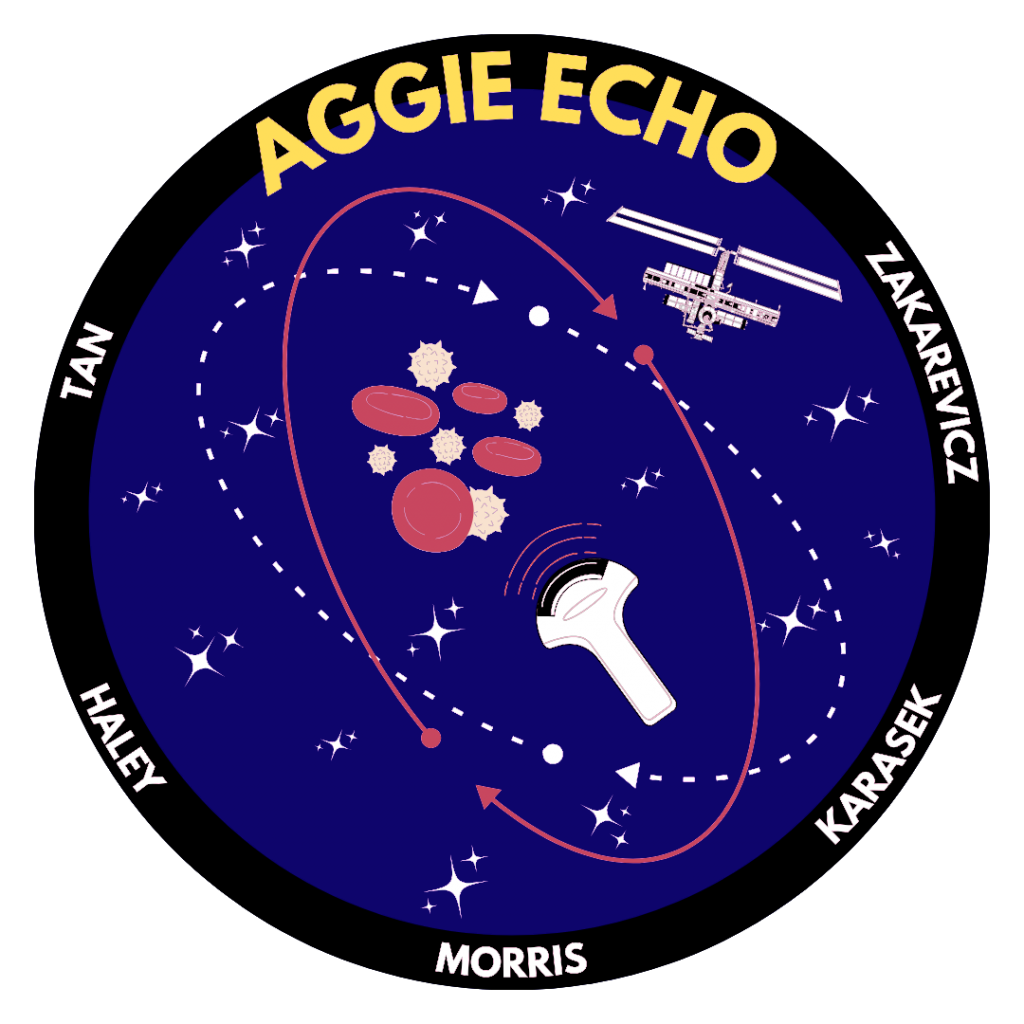


Tuesday Tag-Up Report
The weekly Tuesday Tag-Up will be used as a means for the Team Leader or communication person to brief your Faculty Advisor, Mentor, TSGC, and any necessary Collaborators on the design team’s weekly progress.
- Reports are emailed every Tuesday (or any other day of the week if your class has an alternate delivery schedule), starting from the date the team’s Design Brief application is accepted until the team’s Final Report has been submitted.
- If one single requirement is going to keep the team on track this semester, it will be this weekly briefing. Although the weekly repetition may become tedious, it is regarded as one of the best tools for maintaining communication and assuring everyone involved with the project that progress is being made.
- The Tuesday Tag-Up lets the Faculty Advisor, Mentor, and TSGC know how the team is working, and it lets the team know that we are listening.
- In the report, the Team should provide an update on accomplishments, budget updates, bring up any issues or concerns, and report the plan for the next week.
- Use the format shown in the example below, including the Subject line.
Sample weekly report:
From: Student Team Leader or Communication Officer
To: Faculty Advisor, NASA Mentor, Collaborators, TSGC <designchallenge@tsgc.utexas.edu>
CC: All Team Members
Subject: Tag Up – Space Blasters – Week 33
Team: Space Blasters
Institution: The University of Texas at Austin
Topic Title: Effects of Barbeque Deprivation on ISS Crews
Although this week started off rather slow, it ended on a good note…
Overall project status: How is the project going? Is everything on target?
Activities this week: What has the team been doing this week? Any meetings?
Problems encountered: Any surprises thus far?
Approximate number of person-hours spent on design activity this week: How much time did the team devote to the project this week?
This week’s budget items: Any expenses incurred?
Activities planned for next week: What do you have planned for next week?
Additional Comments: Anything else you want to mention?
Writing Guidelines
The following guidelines may help teams address milestones for the levels that ask for a report or poster. Any neat and legible format will be acceptable. Please submit all reports in Adobe PDF format.
Note concerning Class Reports: Design Challenge requirements are not intended to cause students to duplicate work. Teams required by their instructor to submit a Midterm or Final Report in a specific format may submit a copy of that report in lieu of the Design Challenge-style Report, as long as all necessary information is included or added. Contact TSGC if you have questions.
| General | 1″ margins, minimum 12-point font No page limits, however extensive collections of data, tables, photos, or graphics should be placed in Appendices at the end of the report. Avoid writing in the first person. Check grammar and spelling. Double check. Triple Check. Submit PDF copies to TSGC, Faculty Advisor, Mentor, and Collaborators |
| Introductory Material | Include a cover page with the project title and intro information. Include a one-paragraph summary or abstract. Where necessary, include a table of contents, list of figures or tables. Be thorough when providing information about the team members, Faculty Advisor, Mentor, and Collaborators. |
| Background | Explain where the project originated and what it is about. |
| Objective | Describe project goal/objective, including continuation of previous efforts. |
| Design Plan | Detail the teams plan or methods for meeting the design objective. |
| Accomplishments | Chronicle the key accomplishments that the team has experienced to date. |
| Timetable | Provide a timetable for completion of the project. |
| Budget | Provide a table showing the team’s budget plan. Include projected and actual earnings and expenditures associated with the project. |
| Conclusion | Sum up. Include future project plans and potential applications. |
| Research/References/Bibliography | Discuss specific resources you have used to conduct research. Include a reference list. Academic standards regarding original work apply. |
| Appendices | Field Experience, Outreach Report, data, code, drawings, etc. |
